Description


In this high-tech age, monitors seems to have more connection options than a social networking website. While, it’s often a good problem to have. Sadly it’s not a problem users will face with HP’s ZR2740w. You can connect to a PC using either a DVI-D connector or a DisplayPort connector. If you are looking to connect this baby to a laptop, set top box, cable box, gaming console or anything that does not support the aforementioned connection types, then move along. These are not the droids…or…uh monitors you are looking for. The ZR2740w does not support VGA or HDMI connections. But you do get an embedded and self-powered USB hub, adding four USB 2.0 ports to your computer setup, which is definitely handy!
Limiting connection options may turn some away. Yet, it is quite understandable. Omitting these features keeps costs down–especially when considering HP’s target resolution goes beyond the capabilities of VGA or HDMI. Also the company is primarily targeting professionals, business class graphic designers and photo editors.
What about us muscle-atrophied gamers and sedentary movie connoisseurs, you ask? If the limited connection types didn’t scare you, then you’re in for an amazing visual treat with this one. Picture quality is awesome on the ZR2740w. Color accuracy is consistent and impressively vibrant–even more so than the LP3065. Brightness quality is also improved substantially. Contrast and depth of blacks are just as remarkable as the LP3065’s and round out the morsels of visual decadence.
Yet to be sure, I booted up some games and a few Blu-Ray movies. The colors pop like you would not believe in movies like Avatar, The Departed, Inception, Hellboy 2,Kung Fu Panda, Fearless and the Lord of The Rings trilogy. No adjustment or calibration was required. She’s gorgeous, right out of the box. Additionally, I was floored by the picture quality in games. One would not know the ZR2740w is not specifically a gaming monitor. The sharpness and color accuracy in Battlefield 3 blew me away. The depth of blacks in The Witcher 2 leaves you with an irresistible urge to record your gameplay for posterity and bragging rights. But Trine 2, at 2560 x 1440 on the ZR2740w, will strike you dead where you stand–impaled through the heart by a quiver from cupid himself. I witnessed no ghosting or other limitations to the response time. Trust me! Love will spring eternal for everyone, from movie epicureans to hardcore gamers, to stuffy graphic editing professional and everyone in between–once they feast their eyes on this level of performance.

To be specific, the ZR2740w does so many things right, it’s easy to forget its missteps. The MIA HDMI is one thing. But no on-screen display?! That’s pretty brutal. You get “+” ad “-” buttons to adjust the brightness levels and a “Source” button to toggle between DVI or DisplayPort connections. All other calibration-related options are restricted to a user’s graphic processing utilities and software. That’s just poo!
HP ZR2740w IPS LED monitor is clearly not for everyone, a fact cemented by the exorbitant cost of entry and the omitted connection options. But for those of you paying attention, with a firm understanding of what you are getting into and the coin to make it happen, the ZR2740w breathes new life into your existing games and movies. Also makes business application and graphic editing even more fun/less tedious. Because 1080p is so 21st century!
Bottom Line: The HP 27-inch ZR2740w IPS LED backlit LCD monitor is quite simply a beast! The standard-defying resolution and color accuracy are enough to turn heads. But the overall performance perches this one high above similar sized displays with their paltry 1080p resolution restrictions.
Pros
- Outstanding performance
- 2560 x 1440 is a godsend
- Stunning color accuracy & visual quality
- 4-Port USB Hub
Cons
- No HDMI
- No on-screen display
You can buy the HP ZR2740w 27-inch Monitor at ultimate-solution for RS:15,000/=.

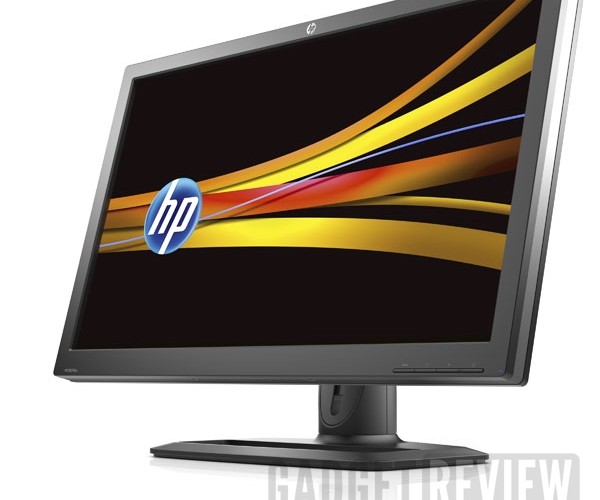


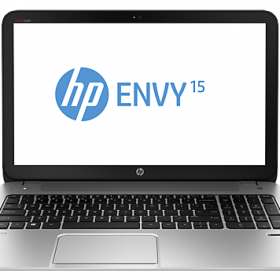

![-proliant-dl380-g5-dual-quad-core-server-591-p[1]](https://ultimate-solution.com.pk/wp-content/uploads/2014/05/proliant-dl380-g5-dual-quad-core-server-591-p1-280x280.jpg)

Reviews
There are no reviews yet.