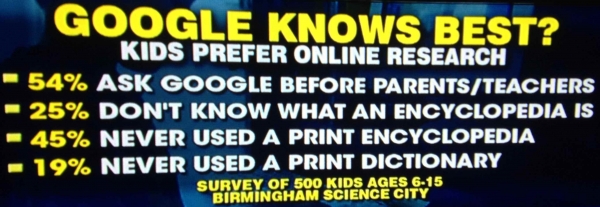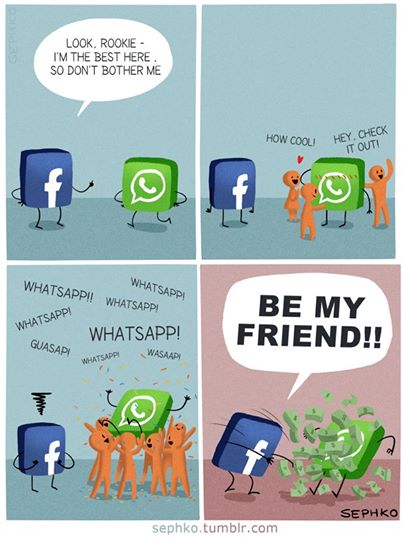Open source software: a guide for SMBs
It’s cheap and flexible but you might need some help implementing it
Many businesses are realising the benefits of open source. According to a recent report, up to a third of IT professionals are already using the technology and this figure will grow.
Open source is often cheaper, more flexible and easier to manage than its licensed counterparts. If you’ve got some technical ability, the basics are easy to implement yourself, with a multitude of ‘DIY’ guides available online.
So where is the best place to start? The most well known form of open source is Linux: this could suit SMBs new to the technology, experts agree.
And it is possible for SMBs to open source their entire IT environment. Back up, firewall, and security information and event management are ideal areas to open source, according to Dominique Karg, Chief Hacking Officer and Co Founder of AlienVault.
“Those are the areas where the cost difference between ‘closed’ and open source is biggest, and where open source has matured the most,” he says.
Expert help
If you have some expertise, implementing open source can be done in house. According to Karg, a skilled SMB CEO could put in basic open source without much technical knowledge. “If you’re skilled, set two or three machines aside, along with some backup disks,” Karg advises. “Read the manuals, apply the suggested guidelines and learn as much as possible.”
This approach won’t cost anything, Karg says. “What’s great about open source is that you can take a peek at the source code to truly understand what it really does; how it works; how it was designed and whether its design matches its intention,” he says.
But if you don’t have the software expertise, you will need a software vendor or consultant to help implement the technology. In this case, Karg advises firms to hire a skilled ‘geek’ to implement open source tools, “rather than to pay licenses and rely on the commercial support teams”.
Less confident SMBs should start by getting a consultant, advises CEO of Omnis Systems Paolo Vecchi. This kind of expertise is required because open source software is managed differently to Windows. For example, Vecchi says: “You would never connect a Windows server to the internet – but you would with Linux”.
Even so, once they are up and running, keeping Linux systems secure is comparatively easier than with Windows. According to Steve Nice, CTO ofopen source software specialistReconnix: “While Linux malware does exist, it’s only a tiny fraction of what currently affects Windows, so there is much less risk on a day-to-day basis of a system suffering an exploit.”
Open source products
When moving to open source, it’s best to start with the basics. To kick off, SMBS could cut costs by switching to one of the free alternatives to Microsoft Office like LibreOffice – which is compatible with both Linux and Microsoft – for example.
“If businesses were to change only one software product to an Open Source alternative, LibreOffice would perhaps be the easiest move to make, and one that would see the most obvious savings,” Nice says.
Vecchi recommends replacing a Windows server with a Linux one; something that staff won’t notice in terms of usability. For example, firms can download the all-in-one Linux Collax business server for free. Among its benefits, the server provides security functions such as firewalling and virus and spam filtering. “With a couple of clicks you can use it and it’s free for up to five users,” says Vecchi.
But, Vecchi warns, open source technology still comes with maintenance costs, so it’s not entirely free. “For example, [Linux-based operating system] Debian is free but complicated to manage, so you would need someone to help you,” says Vecchi. “You have to remember Linux and open source doesn’t mean free in terms of not spending money: you need to set it up and maintain it.”
Vecchi says the standard price for this is around £14 per user per year – which is “less than Google”. “You have full control of the data as well,” he adds.
Meanwhile, another company, ForgeRock offers solutions which support open standards and are designed to be modular and accessible to developers.
“Some of the most useful tools include Apache OpenOffice; GIMP – a powerful photo editing tool; and OpenAM – one of ForgeRock’s identity relationship management software products, says the firm’s VP of Product Management, John Barco.
If you’re looking to cut costs and increase functionality, open source is the ideal tool. You don’t have to move all your applications over; those with some technical knowledge can experiment with ‘how to’ guides online. It’s not a fix-all solution, but it could be the first step towards freeing yourself from the licensing costs that often weigh down smaller firms.
Source via Techradar