Description
Black & White Multifunction Printer
User-friendly printers with all the functionality you need.
Sleek and compact, these printers can fit just about anywhere. Offering all the functions you need, the machine is carefully designed to be easily operable by any user.
Any of these models is perfect for a small office, helping your business run even more smoothly.
![]()
![]()
![]()
![]()
![]()
![]()
User-friendly printers with all the functionality you need.
Sleek and compact, these printers can fit just about anywhere. Offering all the functions you need, the machine is carefully designed to be easily operable by any user.
Any of these models is perfect for a small office, helping your business run even more smoothly.

Streamlined paper path keeps jobs printing smoothly
Designed for heavy duty, these printers can be relied for business use. Thanks to Ricoh’s advanced MFP technology, these printers have a streamlined paper path that reduces strain on the paper and minimizing paper jams.
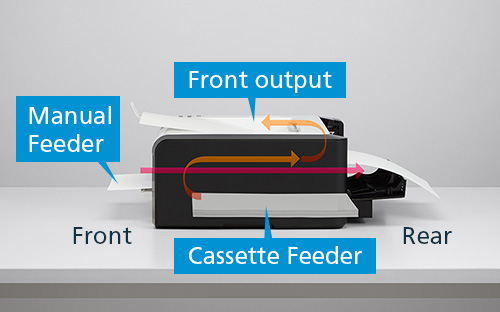
High Print Quality
Achieves speeds of 22 pages per minute (A4)/ 23 pages per minute (LT) print pm at resolutions up to 1200 x 600 dpi for outstanding image quality on every page.
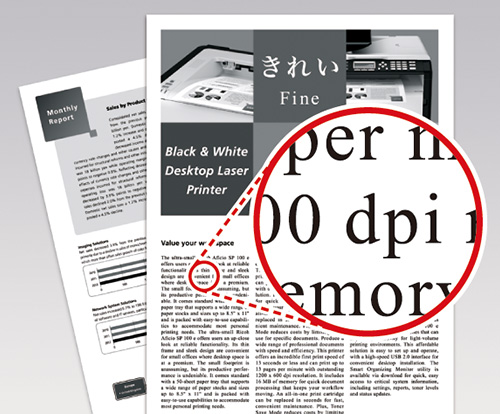
Robust design ensures minimal downtime
Designed for heavy duty, these printers can be relied for business use.

Compact enough to fit in small spaces
Thanks to their compact size, these printers can squeeze in anywhere, so you can get the most out of your office space. With their stylish design, they’re the perfect fit for today’s office decor.

on the shelf

on the counter

on the desk

on the shared desk
Quiet fanless design
The printer is designed to control the heat without fan.
The quiet, fan-less structure will not disturb the peace of a office
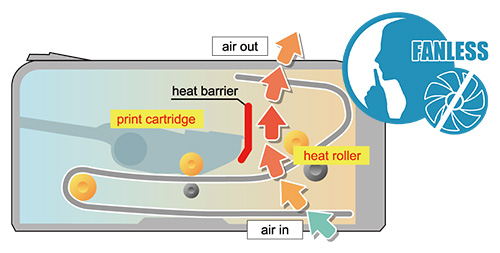
Toner Save Mode cuts printing costs
Toner Save Mode is an effective way to keep printing costs down by printing with less toner than usual. This is convenient when printouts are needed for internal viewing only.
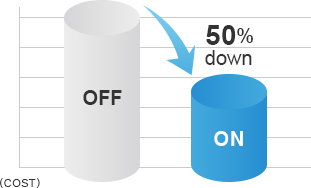
Toner save mode
Front-opening design makes it easy to replenish paper and perform other everyday operations
These printers are designed to open from the front for toner replacement and paper replenishment. In the unlikely event of a paper jam, you simply open the front panel and remove the jammed paper by hand. Even if the jam is at the back, opening and closing the panel causes the paper to be discharged automatically.




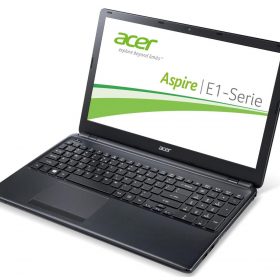



Reviews
There are no reviews yet.