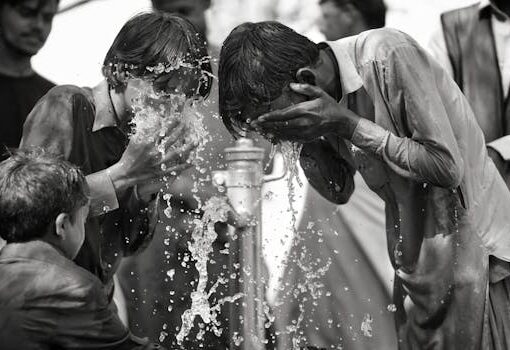In order to get users to use terminal interactively using natural language, one of community is developing Betty, something like Siri for the Linux console.

Linux and the terminal are two words that are instinctively associated when talking about operating systems. Although the distributions have come a very long way to make it all easy for the user, and have a GUI for full control of system functions, the terminal remains a workhorse that advanced users will never stop using, and others over time eventually learn to take honey if you open your heart. Because on the terminal can do everything, and if you know the command, you have the power .
This is precisely the problem for many, remember the basic commands for the terminal difficult or complicated for most users, mostly because they do not feel like learning them if there is already a way to doing such things through buttons and menus with simple graphics. This is where comes Betty , a new tool under development, which is responsible for translating English words clear to terminal commands . It is something like Siri or Google Now, just not as powerful yet but we hope it will very soon.
Betty make me a sandwich
Betty speaks only English for now, but who knows, if successful and more developers join elsewhere, perhaps in the future could be polyglot. Betty is not controlled by voice, as Siri and Google do, they have to write something in the terminal and Betty transforms into executable commands.
The user and Betty shows the command in the terminal and executes it. According to its developers, the goal of Betty is to offer a way to use computers through natural language , is to use your computer without leaving the terminal, but without having to search the Internet for the command you want to use. It seems to me one of the best ideas, and is very well implemented so far. Betty has just a couple of weeks being developed, and already has 17 developers involved.
You can do things like write to the terminal betty spotity play and the music starts immediately (I tried this and it is spotless). Or if you do not remember the command to unzip a file just write: betty uncompress zip file
Talking with Betty
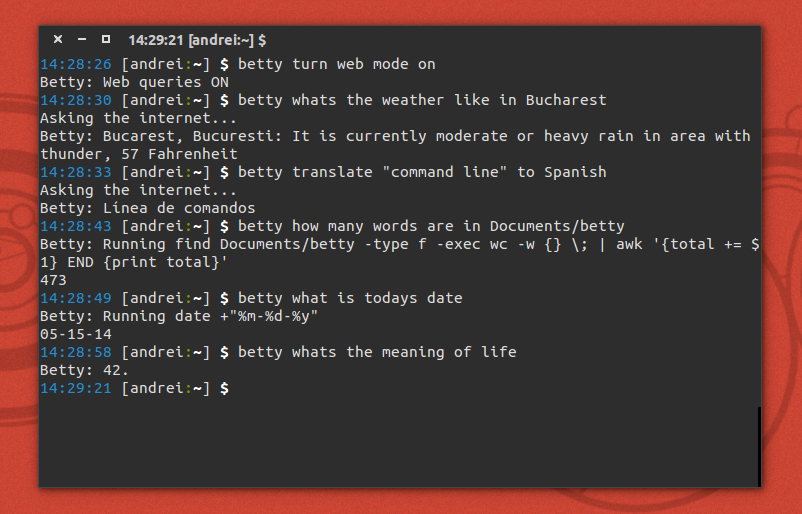
Commands that support Betty, are currently somewhat limited, but for now we can do things like:
- Decompress, compress, change permissions, and display the size of files.
- Find specific files.
- Show date and time.
- Download files from the web.
- Determining the state of the climate.
- Control Spotify.
Examples:
$ Betty whats my username
Betty: Running whoami
Gabriela
$ Betty http://cdimage.ubuntu.com/daily-live/current/utopic-desktop-amd64.iso to download ubuntu-14.10-daily.iso
Betty: Running curl-o ubuntu-14.10-daily.iso http:/ / cdimage.ubuntu.com/daily-live/current/utopic-desktop-amd64.iso
$ Betty give me permission to this directory
Betty: Running sudo chown-R whoami .
$ Betty web mode turn on
Betty: Web queries ON
$ betty whats the weather like in Bucharest
Asking the internet ...
Betty: Bucharest, Bucuresti: It is currently patchy light rain in area with thunder, 63 Fahrenheit
$ Betty web mode turn on
Betty: Web queries ON
$ betty translate "command line" to Spanish
Asking the internet ...
Betty: Command line
$ Betty whats the meaning of life
Betty: 42.
Betty is being developed under an Apache 2.0 license, and for more information you can review the project at GitHub .
Source [bitelia.com]
Get WordPress help, plugins, themes and tips at MachoThemes.com